Geek warning: You can skip this post if you’re not familiar with words like Linux, Ubuntu, Unity, and compiz :-)
Note: Several readers have let me know this tip didn’t help them. I put the tip here because it does seem to help in some cases, but evidently it is not a bullet-proof solution. Do your own research before you decide to try the following. My sources are provided as a starting point.
I’ve long had a problem on my Ubuntu computer that compiz would use a lot of CPU power even when the computer was idle, even when no programs were running. My computer is quite powerful so when compiz uses 20% of all CPU cores, that’s a lot of processing going on. It causes the CPU to heat up which causes the fans to run faster which causes noise which annoys me. Clearly, something needed to happen.
I have finally come across the solution and because it was hard to find, I’ll take this opportunity to share it with the world.
- If you haven’t already, install compizconfig-settings-manager and start it. This is a nifty tool that lets you modify many otherwise hidden settings of compiz.
- Under General, click on OpenGL:
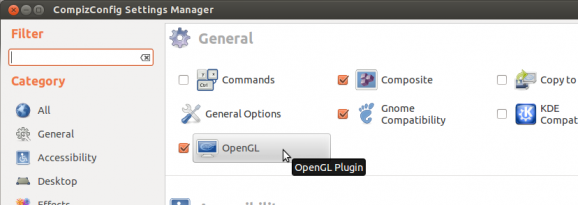
- Uncheck Sync To VBlank and select “Fast†in Texture Filter:
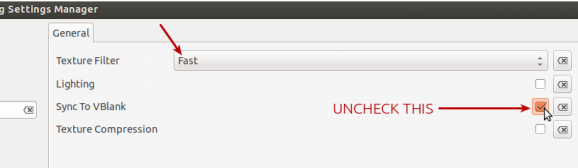
The changes take effect immediately, as you can see from this screenshot of my own CPU monitor before, during, and after I made this change:
Now this is what the same computer looks like when it’s idle after the above changes were done, without even rebooting:
I don’t (want to) know the technical reasons for this problematic behavior, or why the solution works. I’m just happy that it works!
Source: AskUbuntu and FollowTheGeeks.

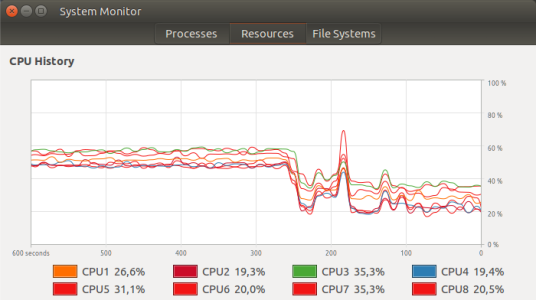
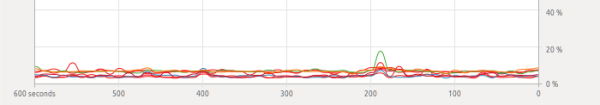
Thanks for this, helped me :)
This did not work for me… I do not see reduction in CPU usage by compiz after following these steps… :(
I didn’t see any difference :-(
Hello. my Ubuntu has been playing up terribly of late, after about one & a half hours of using computer, the monitor dimming gets so bad,,then coming back again, (& even before this) but by this time, the dimming and freezing of pc has got so bad that i either quit using it & just call it a day, switching off completely or i reboot, if i need to finish off some work needing done. I saw it mentioned somewhere that compiz may be at fault. So in the course of searching the Internet(i have no idea what its functions are)i came across your site and have via your place, installed the tool you mention and followed your instruction.(i was very nervous as the device warns to be careful, i gather if i press some wrong buttons or experiment it could go terribly wrong with the desktop etc…) anyway following your kind advice i did what was required & immediate it felt as if my pc fell tamed!!! As it often would sound very busy inside the pc,sometimes getting so noisy as to cause concern (reminds me how my old Windows 95 used to sound like, when it got full and needing a ‘quick restore’ via a disc supplied haha)Anyways, its been about 10minutes and it’s still pretty calm and no screen dimming,touch wood:-)Whether or not after an hr or so, it remains so, i’ve yet to find out. I’ll return here in a couple of days to let you know, for feedback. Also am going to attempt to subscribe to your newsletter. For now I wanted to Thank You. Take Care & Kindest from pennine:-) (UK)
If this doesn’t work for you, you might need to reboot.
Wonderful, Thanks a lot, this tool now tames my PC. Compiz has used over 100%, and after the installation and changing the parameters it is down to 40% with the same windows open.