Backups are important. Yes, we all know that. We’ve heard it before. Just like good passwords can save your (digital) life.
So, how are your backups doing?

Exhibit 41 in “things you never want to see”.
Ahem.
Ask yourself how many family photos you can risk losing. Photos and videos are computer files, and files can become defective or deleted for any number of reasons. Any computer can crash. Fire. Burglars. Viruses. If you care about your photos, then you should make regular backups.
Photos are among the most important data we have because they are potentially irreplaceable. Other files are just as valuable. How do we keep them safe?
- Make it easy to do! This is the most important thing about your backups! If it takes a day of intense computer work to make a backup, you will not do it. So make sure that you can start your backup procedure with as little effort as possible. Best case: make it automatic!
- Make backups regularly! Making a backup once and then never again is not a backup; that’s just a copy. But if you make a copy every two weeks (or months, or whatever keeps you sleeping well at night), then it’s a backup. You now see the importance of an easy backup procedure. If you can start it with a single mouse click, then you could do it every day – but you’d still have to remember to do it! Be smarter and find a way to automate that. There’s plenty of solid, free software to help you with this.
- There is no step 3. The two items above really are the most important points.
Okay there is a step 3: Test your backups! Make sure that you know how to restore data from backup, and make sure that the backups are actually readable. How bad would it be if you thought your regular backups would save you, only to discover that you can’t read them? There’s a reason for fire drills, and there’s a reason for backup tests, too.
I recommend CrashPlan: it’s free, works with Windows, Mac, and Linux, and makes it easy to keep a backup for free anywhere — on another drive, another computer at your home, another computer at a friend’s place, or in paid online storage.
Note: I get no commission on these links. This is genuinely my best recommendation. I honestly don’t want to see people lose their valuable data – it happens, and it’s painful. Two or three dollars per month is a really, really low insurance premium against data loss, and it’s cheaper than buying a new hard drive once per year. Compared to all the things we easily spend on, this really is a no-brainer. Don’t be the next victim of bit rot or careless clicks… It’s not fun saying “I told you so.”
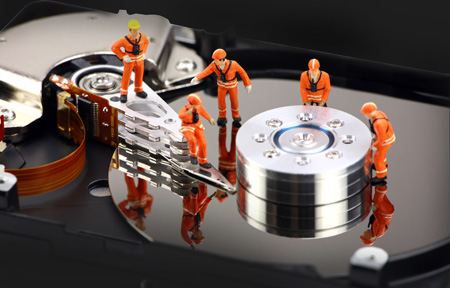
These guys can’t help you now.
