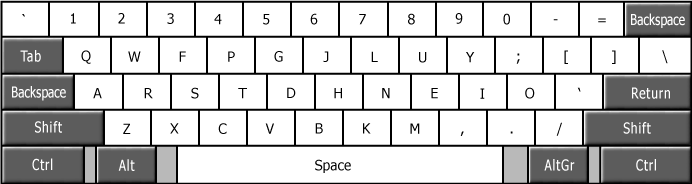A good while ago, I mentioned an interest in another weird idea – after all, being weird is part of what makes me me. This is about a keyboard layout that is different from the “Qwerty” layout we’re all familiar with.
I had already been toying with the Dvorak layout and had made reasonable progress learning it, but I found that the position of keys used in typical keyboard shortcuts were bothersome – especially Ctrl+Z,X,C,V. Details like that are among the top arguments for the Colemak layout.
As it turns out, when you’ve already been trying to wire your brain to a new layout (Dvorak), it’s really difficult to switch to a new-new layout (Colemak). Apparently, my brain recognized that I wasn’t using Qwerty so it went into Dvorak mode. But I actually wanted a third mode – confusing!
The solution was to ditch Dvorak completely for a few months, to let some moss grow over those Dvorak neurons. I removed that layout from all my computers, and from my phone as well. Qwerty everywhere – for now.
Finally, I’ve begun training this new layout instead, and it’s fun! Learning new stuff is always exciting, or at least it should be. I’m using Keybr.com to practice – this tool monitors my progress and automatically adjusts its lessons accordingly. I’ve only spent a handful of hours on Colemak so far, but I can already tell that it’s much easier to learn than Dvorak is, and it feels just as natural as Dvorak and certainly better than Qwerty.
I’ve not actually switched to Colemak yet; I’m still training. But I’ve made sure that all my computers (and phone) also support this layout. When I feel halfway ready, I’ll switch everything to Colemak. I know it’ll be frustratingly slow to use for real in the beginning, but I’m hoping that I’ll manage. Let’s see how it goes; I’ll post again later!